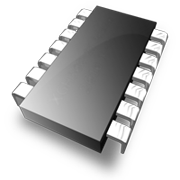
Download
Download Release 3.04b for the Mark 3 CS TimeClock
USB Firmware Update Instructions (text file)
Important: Please backup your clock database before
doing a firmware update!
Version 3.04b - 2 September 2019
- Fixed if there is no schedule in for a day, all the time should go to Overtime 1 on Monday to Friday, to Sat and Sun respectively. Only when the max overtime value in the schedule is reached, it should balance to Overtime 2.
Version 3.03b - 6 May 2019
- The cards.php was changed so that the cards are deleted immediately when MCR is off
- The employeeshedules.php was changed so that the employeeshedules are deleted when MCR is off
- Fixed the clockings column bug (Area and Map) when access control is set.
- Fixed tcfunctions.php was changed to display v3.03b on the web interface.
- Added new Payroll Export for Payslip.
- Fixed the export of payroll hours when processing is set to off.
Version 3.03a - 2 October 2018
- TimeStamp clockings will not be written to disk by default. (Can be enabled for troubleshooting).
- Non Employee related info clockings will not be written to disk by default. (Can be enabled for troubleshooting).
- SQLlog files are kept for 364 days. Older than 365 days will be deleted..
Version 3.02i - 28 August 2018
- If MCR is disabled, then employees are deleted rather than marked as deleted.
Download Release 3.02i for the Mark 3 clock
Version 3.02g - 3 April 2018
- Fixed Payroll export screen that didn't open.
Download Release 3.02g for the Mark 3 clock
Version 3.02f - 23 March 2018
- Fixed hang when clicking on Payroll Hours
Download Release 3.02f for the Mark 3 clock
Version 3.02e - 12 March 2018
- Improved external reader led coverage.
- Added support for PolyComp time display.
- Added HID reader support.
- Added support for proxy server setting under Update Network Settings.
- Location information (and map) is shown in clockings.php.
- Store and display location information with myday.php - Important note: Needs SSL to work.
- Employee table will be updated in MCR when a clocking is added or modified through the web interface.
- Fixed last day of the month leave issue in the web interface
- Daily hours and Payroll hours rounded using global rounding when processing is off.
- Fixed employee leave calendar . Displays correctly across timezones
- Fixed calendar formatting
Download Release 3.02e for the Mark 3 clock
Version 3.02c - 23 August 2017
- Changed update server location and updated root certificates for firmware updates.
- Due to a change in the root certificates a manual firmware upgrade is required. PLease follow the "USB Firmware Update Instructions" Once updated to 3.02c or above , future updates will be automatic
Download Release 3.02c for the Mark 3 clock
Version 3.02b - 30 June 2017
- Fix to Holtek reader in verify mode.
- Fix for MCR.If cnv is null then it will be set to 4 (Reader Required- "PIN, Prox or Fingerprint Allowed") as is the default when processing a new card
- Fixed #72 Network settings which was hanging intermittently .
- Update : Adding New card sets Reader Required to a default of "PIN, Prox or Fingerprint Allowed"
Download Release 3.02b for the Mark 3 clock
Version 3.02a - 20 June 2017
- Updated myday.php page.
- Added new Overtime 2 Category . If the OT Limit is set to 0 or greater than 0 then overtime hours exceeding the OT limit will be placed in the Overtime2 Category.
- Fixed delete process for Lumidigm templates.
- Minor improvement to #72 Menu.
Download Release 3.02a for the Mark 3 clock
Version 3.01i - 25 April 2017
- Minor replicate fix.
- Update - Supervisor now not able to access clock settings.
- Update - Supervisor sees unassigned (dept) employees in the Browse employees, but the Browse clockings & hours, etc does not display clockings/hours for those employees.
- Update - USB Sync/backup . Clock stores backup on USB drive as clock
.db.bak prior to importing from usb drive. - Fixed FP syncing issue when enrolling on a clock with 2 Lumidigm readers.
- Web Update - mydate.php.
- Web Update - Set Wireless lan with network settings.
- Update - Enable Strict Fingerprint Enrol in clock setup.
- Domain name fix in MCR.
- MCR memory initialised to 0 on startup
Download Release 3.01i for the Mark 3 clock
Version 3.01h - 10 April 2017
- When a Supervisor is set to “fingerprint required” supervisor tasks will only proceed with the placement of the supervisors fingerprint.
- Updated Bundy script for Tribune turnstar half-turn turnstile.
- Update script will adjust safe-message for portable clocks.
- Fixed Update Employee Access Right when setting ‘Payroll clockings’ to NO.
- Updated download.php to, if the language is Danish, export data from the Send To according to the "Show Hours in Decimal" setting and not the csvdecimal field in thisdev..
- Added Holtek reader support to web interface.
- Additional Bundy commands for controlling external LEDs on Lumidigm external readers
- Update , improved USB Syncing
- Fixed FP syncing issue when enrolling on a clock with 2 Lumidigm readers.
- Replicate bug fix affecting domainnames.
Download Release 3.01h for the Mark 3 clock
Version 3.01g - 15 July 2016
- Corrected reader menu in web interface to display all available options.
Download Release 3.01g for the Mark 3 clock
Version 3.01f - 6 July 2016
- Added supervisor prompt for adding manual clockings on the clock.
- Support for Holtek GTM-5110C5 fingerprint reader.
- Added additional system cards: 963 for update_type = job; 964 for update_type = dev
- Added supervisor record keeping - Authorized by, Deleted by & Enrolled by for various functions.
- Auto power off implemented for portable clock - Configurable.
- Status LED corrected for portable clocks.
- Changed “Unknown card” message to display “Invalid employee”.
- Now supports WPA2 personal (WPA2-PSK) for Wi-Fi configurations.
- Fixed regression where static IP address could not be set.
Download Release 3.01f for the Mark 3 clock
Version 3.01e - 2 June 2016
- Fixed “any finger, preferred, required ”reader setting on Lumidigm reader clocks.
- Support for alphanumeric values for stock taking bar code scanner.
- Improved “stricteFPenroll” setting to restrict #31 & #41 in menu.
- Now stores enrolled FP quality for Lumidigm only when using SLOW enroll.
- Updated “lastdate in gloproc” to default to Sun, 31 Dec 2006 11:00:00 GMT.
- Improvements to Wi-Fi configuration settings.
- New Verify retries option for when a fingerprint presentation fails the first time.
- Minor “under the hood” tweaks & improvements.
Download Release 3.01e for the Mark 3 clock
Version 3.01d - 1 December 2015
- Fixes issue with setting static IP address from the web interface.
- Added minimum acceptable finger print quality value (for Lumidigm readers). Values below this threshold get treated as No Match. (set minfpqf1 or minfpqf2 in the daughter table to an integer value between 0 and 100. Defaults to 0.)
Download Release 3.01d for the Mark 3 clock
Version 3.01c - 12 November 2015
- Fixed issue where some menu items would not be available.
- Futronics reader will reject attempts to identify when in verify only mode.
- WiFi setup fix.
- Added Namibian timezone.
- Minor fixes and improvements
Download Release 3.01c for the Mark 3 clock
Version 3.01b - 22 September 2015
- Too many ID cards error message for Futronics reader.
- More reliable clocking DB writes.
- Fixed bug where password rollover did not work in locations with daylight savings time.
- Minor modifications to PPP connection and logging.
Download Release 3.01b for the Mark 3 clock
Version 3.01a - 14 May 2015
- Changed order of network settings menu items.
- Quiet push connection. Connection from the clock can be kept open indefinitely without sending periodic messages.
- Added option for fast processing during periods of low activity, which enables the clock to process onboard tasks more quickly
- Disabled “Comments” activity through Replicate as default.
- Fixed where the clock attempted synchronizing the Lumidigm reader database whilst it was empty.
- Fixed where the Lumidigm fingerprint reader did not refresh correctly after updating the cards on the clock.
- Added card sequence to update password to most recent password.
- Updates to MCR.
Download Release 3.01a for the Mark 3 clock
Version 3.01 - 12 November 2014
- Base release for CS TimeClock Mark 3.

